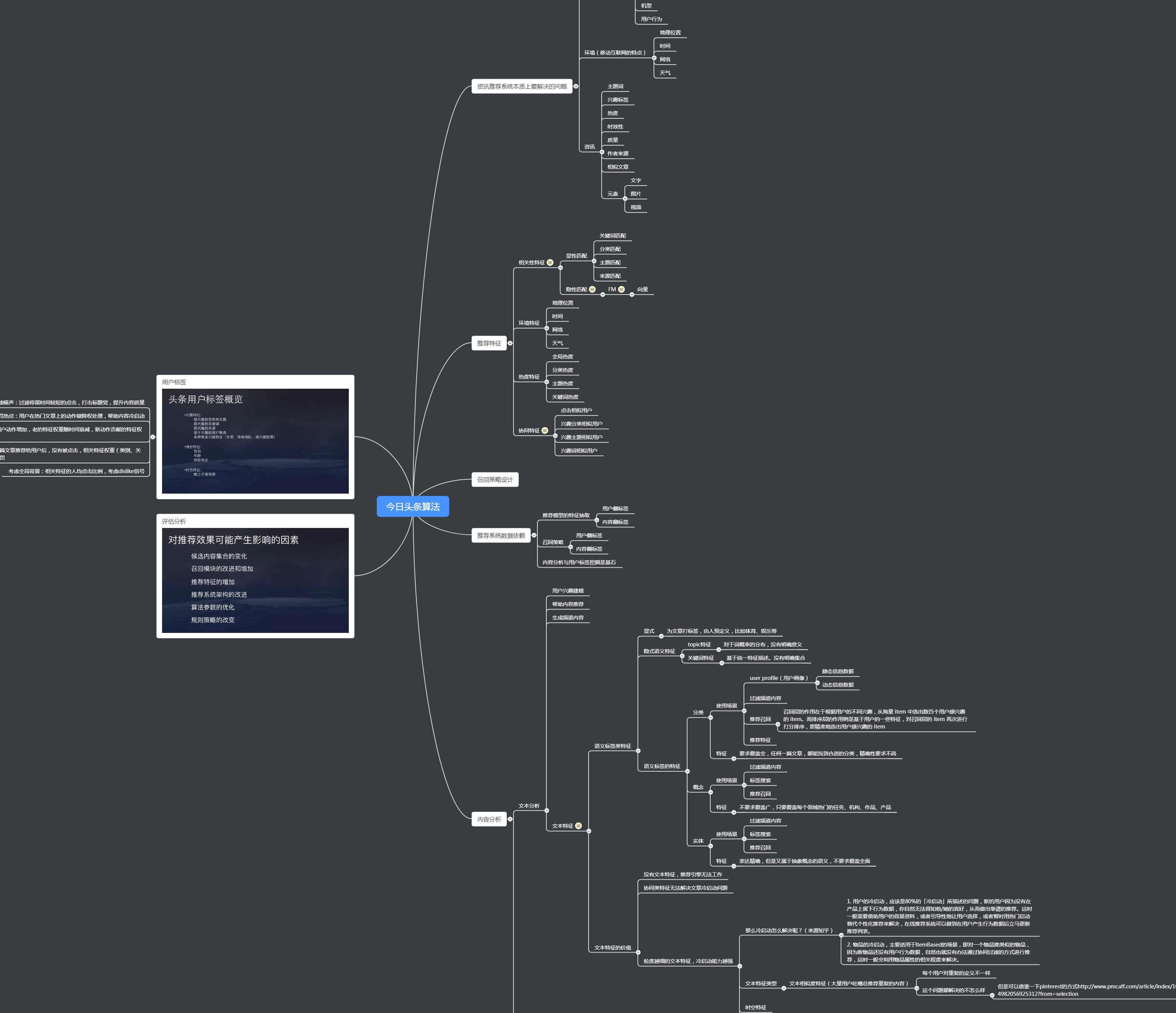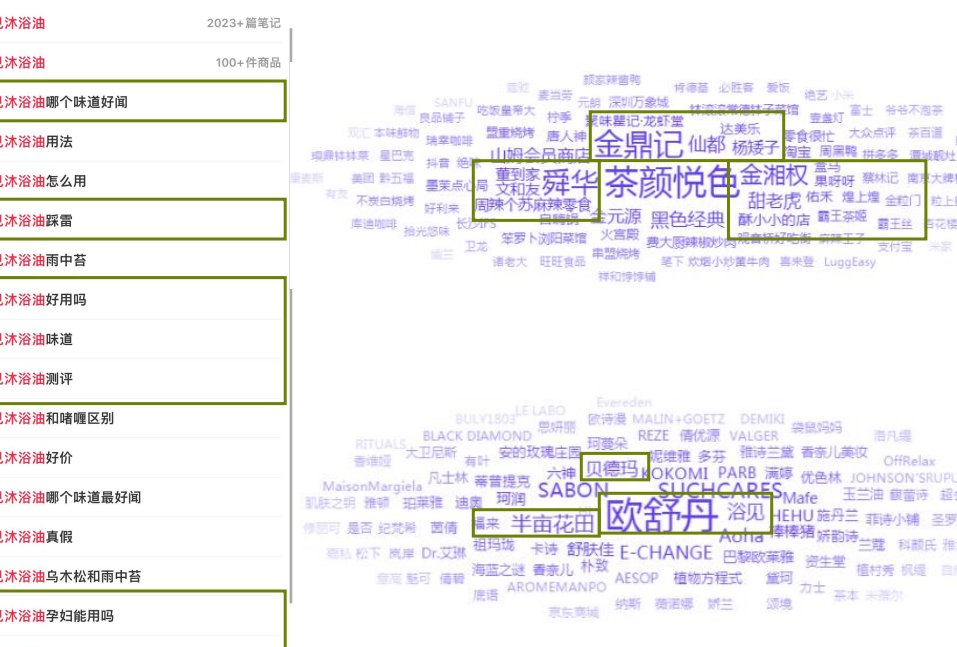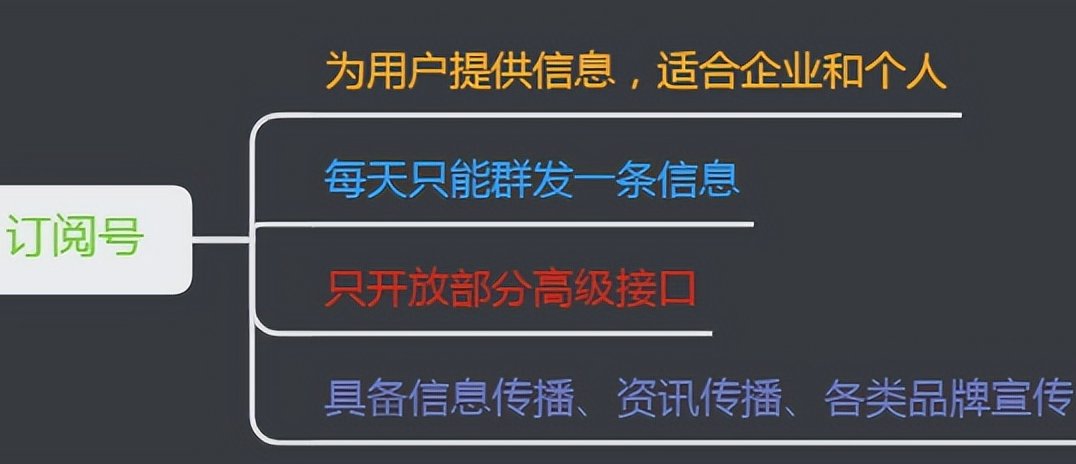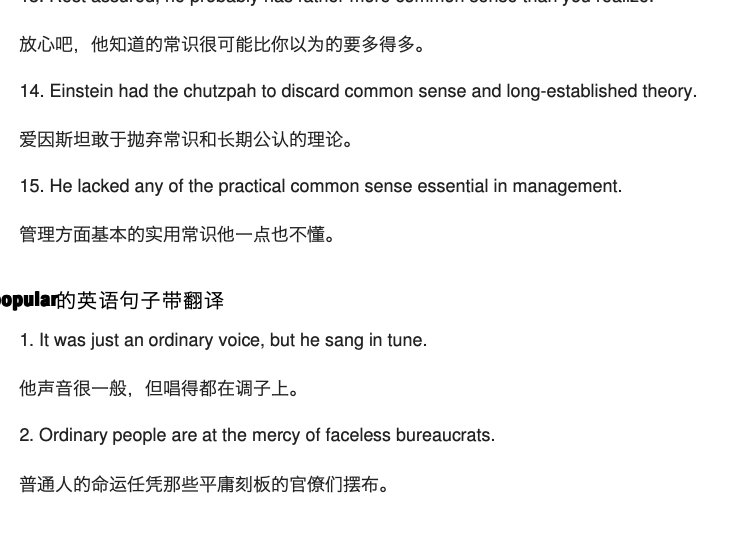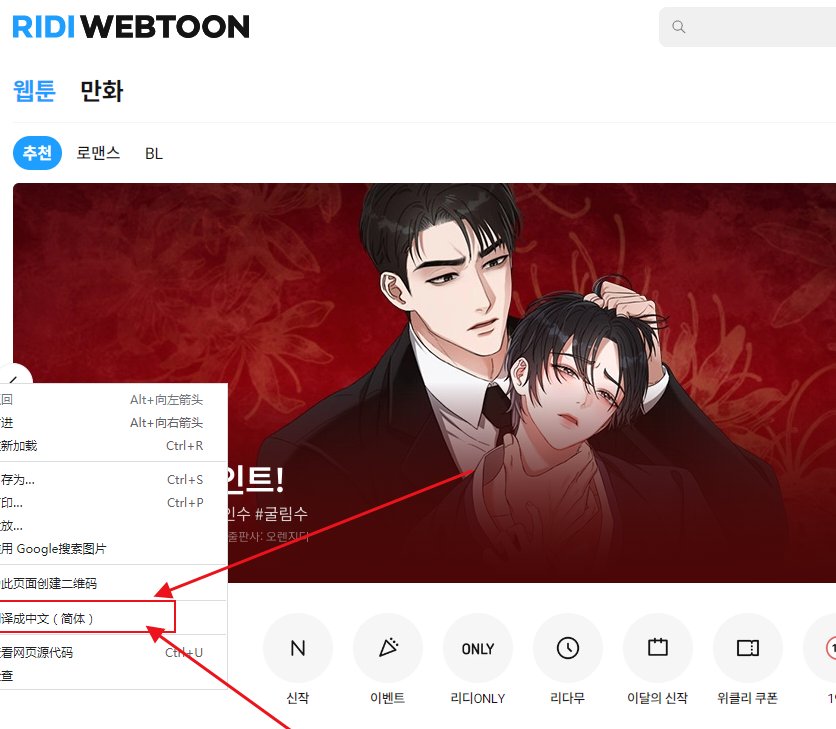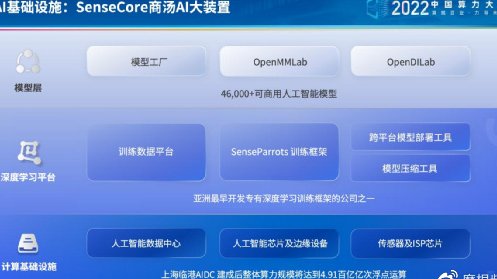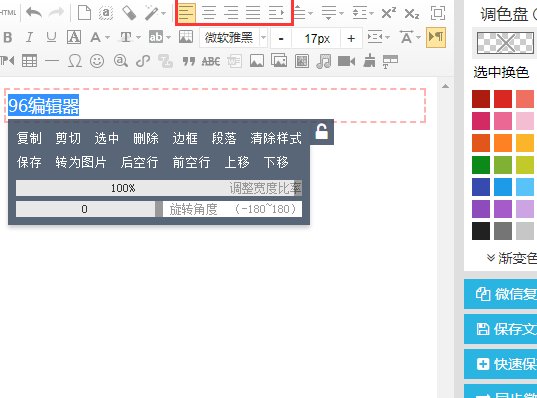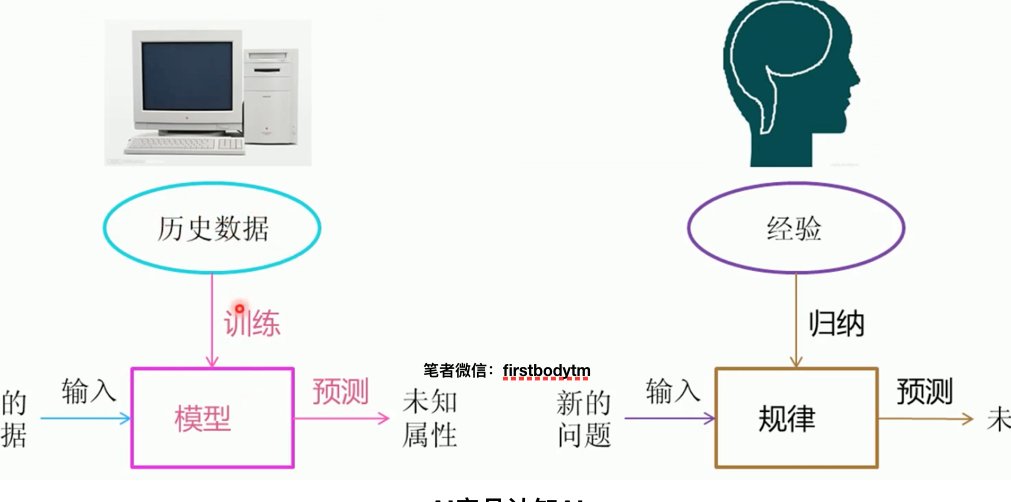? SendGrid 多语言开发集成攻略:反垃圾邮件技术详解
? 多语言开发集成:让邮件服务无缝融入你的项目
? Python 集成实战
pip install sendgrid安装 SDK。接着,获取 API 密钥并设置环境变量SENDGRID_API_KEY。在代码中,导入相关模块,创建邮件对象,设置收件人、主题、内容等信息,最后调用发送方法。例如:from sendgrid import SendGridAPIClient
from sendgrid.helpers.mail import Mail
message = Mail(
from_email='sender@example.com',
to_emails='recipient@example.com',
subject='Hello from SendGrid',
html_content='这是一封通过SendGrid发送的邮件。
'
)
try:
sg = SendGridAPIClient(api_key=os.environ.get('SENDGRID_API_KEY'))
response = sg.send(message)
print(response.status_code)
except Exception as e:
print(e.message)
? Java 集成实战
pom.xml中添加依赖。然后,获取 API 密钥,创建邮件对象,设置相关信息并发送。例如:import com.sendgrid.*;
import com.sendgrid.helpers.mail.*;
public class Example {
public static void main(String[] args) throws IOException {
Email from = new Email("sender@example.com");
String subject = "Hello from SendGrid";
Email to = new Email("recipient@example.com");
Content content = new Content("text/plain", "这是一封通过SendGrid发送的邮件。");
Mail mail = new Mail(from, subject, to, content);
SendGrid sg = new SendGrid(System.getenv("SENDGRID_API_KEY"));
Request request = new Request();
try {
request.setMethod(Method.POST);
request.setEndpoint("mail/send");
request.setBody(mail.build());
Response response = sg.api(request);
System.out.println(response.getStatusCode());
} catch (IOException ex) {
throw ex;
}
}
}
? C# 集成实战
using SendGrid;
using SendGrid.Helpers.Mail;
using System;
using System.Threading.Tasks;
class Example
{
static async Task Main()
{
var apiKey = Environment.GetEnvironmentVariable("SENDGRID_API_KEY");
var client = new SendGridClient(apiKey);
var from = new EmailAddress("sender@example.com", "Example User");
var subject = "Hello from SendGrid";
var to = new EmailAddress("recipient@example.com", "Example User");
var plainTextContent = "这是一封通过SendGrid发送的邮件。";
var htmlContent = "这是一封通过SendGrid发送的邮件。
";
var msg = MailHelper.CreateSingleEmail(from, to, subject, plainTextContent, htmlContent);
var response = await client.SendEmailAsync(msg);
Console.WriteLine(response.StatusCode);
}
}
? Ruby 集成实战
require 'sendgrid-ruby'
include SendGrid
api_key = ENV['SENDGRID_API_KEY']
sg = SendGrid::API.new(api_key: api_key)
from = Email.new(email: 'sender@example.com')
to = Email.new(email: 'recipient@example.com')
subject = 'Hello from SendGrid'
content = Content.new(type: 'text/plain', value: '这是一封通过SendGrid发送的邮件。')
mail = Mail.new(from, subject, to, content)
begin
response = sg.client.mail._('send').post(request_body: mail.to_json)
puts response.status_code
rescue Exception => e
puts e.message
end
?️ 反垃圾邮件技术:保障邮件送达率的关键
? 域名验证:从源头杜绝伪造邮件
- SPF 设置:在 DNS 中添加 SPF 记录,指定允许发送邮件的 IP 地址。例如,
v=spf1 include:sendgrid.net -all表示允许 SendGrid 的 IP 地址发送邮件。 - DKIM 设置:生成 DKIM 密钥对,将公钥添加到 DNS 中,私钥用于对邮件进行签名。
- DMARC 设置:在 DNS 中添加 DMARC 记录,指定对不符合验证的邮件的处理策略,如隔离或拒绝。