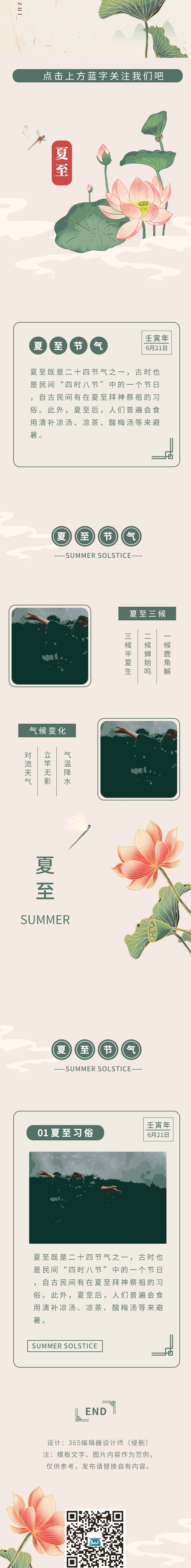🎨 基础属性:从「模糊人设」到「精准建模」的第一步
- 外貌关键词:年龄(young/elderly)、发型(curly/straight/buzzcut)、发色(blonde/brown/rainbow)、瞳色(hazel/green/silver)、面部特征(freckles/monolid/high cheekbones),记得加上肤质描述,比如 “smooth porcelain skin” 比 “good skin” 管用 10 倍。
- 服饰关键词:别只说 “穿裙子”,要细化到 “1920s flapper dress”(1920 年代流苏裙)、“oversized gray hoodie”(宽松灰色连帽衫),材质词也很重要,“silky satin”(丝滑缎面)和 “rough denim”(粗粝牛仔布)出来的质感天差地别。
- 场景关键词:环境光比场景本身更重要,比如 “in a cozy bookstore with warm yellow light”(在暖黄色灯光的温馨书店)比 “in a bookstore” 多出了氛围感,再加上天气(gentle rain/falling snow)、时间(sunrise/neon-lit night),画面立马活起来。
👀 细节刻画:让 AI “看清” 每根睫毛的秘诀
面部:从 “面瘫” 到 “有灵魂”
- 眼睛:除了颜色,加动态词,比如 “slightly squinting in the sunlight”(在阳光下微微眯眼)、“filled with tears”(噙着泪水);瞳孔细节,“golden flecks in brown eyes”(棕眼瞳仁里的金斑)比 “brown eyes” 高级多了。
- 嘴巴:“soft smile” 太普通,试试 “smirking with one corner of the mouth raised”(嘴角单边扬起的坏笑)、“lips parted slightly”(嘴唇微张),配合表情,比如 “eyebrows furrowed in thought”(眉头微皱似在沉思)。
- 皮肤:别只说 “smooth skin”,“porcelain-like skin with faint blush on cheeks”(瓷肌双颊带淡淡红晕)、“tanned skin with small moles on nose”(古铜肤色鼻梁有小雀斑),每个细节都是在给 AI “打光”。
身体:从 “火柴人” 到 “有血有肉”
- 姿势:“standing upright” 不如 “leaning casually against a wooden fence”(随意斜靠木栅栏),加动作细节,“holding a cup of steaming coffee”(手持一杯热咖啡)、“hair blowing in the wind”(发丝随风飘动)。
- 体型:“slim figure” 太笼统,“petite with an hourglass shape”(娇小沙漏身材)、“athletic build with defined muscles”(运动型身材肌肉分明),记得加身高,“5'8” tall” 比 “tall” 更准。
- 肢体细节:手指 “slender fingers with silver rings”(修长手指戴银戒指)、指甲 “short nails painted in burgundy”(酒红色短指甲),脚部 “wearing black ankle boots with stacked heels”(黑色踝靴厚跟),这些小词能让人物更立体。
质感:从 “塑料感” 到 “真实触感”
🎬 风格设定:用 “咒语” 给 AI “定调子”
写实类:让 AI “拍” 出照片感
- 摄影风格:“professional portrait photography”(专业人像摄影)、“documentary-style”(纪录片风格),加相机型号提升真实感,“shot on a Canon EOS R5 with a 50mm lens”(佳能 R5 相机 50mm 镜头拍摄)。
- 光影效果:“natural daylight with soft shadows”(自然光带柔和阴影)、“studio lighting with a key light and fill light”(影棚灯光主光辅光),加天气 “overcast sky”(阴天)、“golden hour”(黄金时段),比单纯说 “good lighting” 强 10 倍。
- 色调风格:“warm tones with orange and yellow hues”(橙黄色暖色调)、“cool tones with blue and green tints”(蓝绿色冷色调),进阶点加 “film grain”(胶片颗粒)、“vintage color grading”(复古调色),瞬间有老电影的味道。
插画类:从 “儿童画” 到 “大师作品”
- 艺术风格:明确到具体流派或画家,“in the style of Alphonse Mucha”(穆夏风格)、“Japanese anime style”(日本动漫风格)、“watercolor painting”(水彩画),别用 “cartoon style” 这么笼统的词。
- 线条细节:“clean, smooth lines”(干净流畅线条)、“sketchy, hand-drawn lines”(手绘素描线条),加笔触效果,“thick brushstrokes”(粗笔触)、“fine details”(精细细节),让 AI 知道你要的是 “精致插画” 还是 “粗犷涂鸦”。
- 色彩搭配:“pastel colors”(柔和 pastel 色)、“neon colors with black background”(黑底霓虹色),加渐变效果,“gradient from pink to purple”(粉紫渐变),比 “colorful” 更有指向性。
复古类:让 AI “穿越” 回过去
- 年代设定:“1950s retro style”(1950 年代复古风)、“1980s neon aesthetic”(1980 年代霓虹美学),加服饰细节,“Victorian-era dress”(维多利亚时期连衣裙)、“1970s bell-bottom jeans”(1970 年代喇叭裤)。
- 质感处理:“aged paper texture”(旧纸张质感)、“vintage film effect”(老电影效果),加磨损细节,“slight yellowing”(轻微泛黄)、“faint scratches”(细微划痕),让生成的图自带 “时光滤镜”。
🌅 光线与氛围:用 “光影魔法” 提升画面感染力
- 光线类型:硬光(hard light)、柔光(soft light)、轮廓光(rim light)、顶光(top light)、底光(underlight),不同光线塑造不同质感,比如硬光适合凸显棱角,柔光适合温柔人像。
- 光源位置:左 / 右 / 前 / 后方,上方 / 下方,比如 “backlight from the setting sun”(夕阳逆光)能拍出人物剪影,“frontal studio light”(正面影棚光)适合清晰展示面部细节。
- 氛围词:别只说 “good atmosphere”,具体到情绪,“romantic”(浪漫)、“mysterious”(神秘)、“nostalgic”(怀旧),加环境声音联想,“with the sound of distant waves”(远处海浪声)、“dimly lit with candlelight”(烛光昏暗),让画面不只是视觉,还有 “氛围感”。
📐 构图与比例:让 AI “摆好姿势” 不踩雷
- 视角选择:特写(close-up)、中景(medium shot)、全景(full body),加视角高度,“shot from a low angle to make the subject look taller”(低角度拍摄显高)、“bird's-eye view”(俯视视角),比如拍全身像用 “3/4 view”(四分之三视角)比正面更有立体感。
- 比例调整:MidJourney 里用 “--aspect 2:3” 控制长宽比,人物比例加 “realistic body proportions”(真实身体比例),避免 “supermodel legs”(超模腿)这种夸张比例,除非你刻意要卡通效果。
- 背景处理:简洁背景用 “plain white background”(纯白背景)、“minimalist setting”(极简场景),复杂背景加 “lush green forest in the background”(背景是茂密绿林),记得用 “depth of field”(景深)控制背景虚化,比如 “shallow depth of field with blurred background”(浅景深背景虚化)突出人物主体。
⚙️ 优化参数:给 AI “加点料” 让画质起飞
- 分辨率:常用 “512x512”,想更清晰加 “--hd” 或 “--highres”,MidJourney 用 “--q 2” 提升画质,“--v 5” 用最新版本模型。
- 细节程度:加 “highly detailed”(高度细节)、“ultra-realistic”(超写实),避免 “low detail”(低细节),材质细节加 “textured”(有纹理)、“shiny”(有光泽)。
- 降噪参数:“--denoising 0.7” 控制降噪强度,数值越高越接近提示词,越低越有创意,新手建议 0.5-0.7 之间,平衡还原度和创造性。
🔗立即免费注册 开始体验工具箱 - 朱雀 AI 味降低到 0%- 降 AI 去 AI 味】